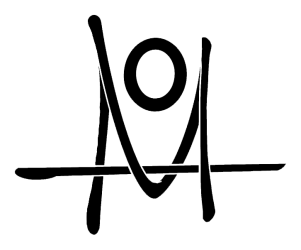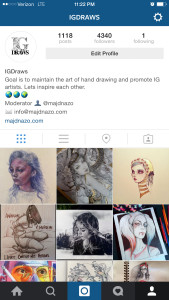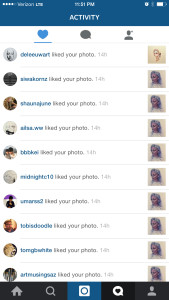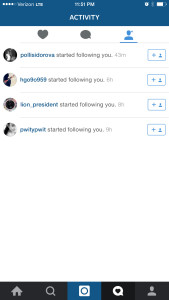Instagram has persuaded millions of users to join photography’s new social movement. Mobile device users have searched for an app that is able to seamlessly post their experiences through pictures and videos. Insta has initiated a trend by allowing the use of #hashtags to rapidly connect different users with similar interests. The company’s fast growth has created an opportunity for photographers, artists and business owners to creatively reach new clients. It has in return helped unknowns become stars.
This new digital artistic tool urged me as an artist to create a personal account and begin to learn the in’s and out’s of the app. Navigating between screens I was able to learn new tricks. These tricks helped with the quality and speed of posts. I eagerly welcomed new changes, for they improved the UX/User Experience. Being the geek that I am, I began following popular pages. Exploring different ways they are able to reach such a large number of followers. Similarities came into focus. Almost all of them, choose a specific subject. Then started sharing creative new pics and videos that had a relation to that theme. Posts used #hashtags to describe the material. Consistency of posts assured followers continuous fresh projects. This concept urged and invited users to follow the stream. It gave birth to a strategy users applied to build a popular page.
Equipped with this new knowledge of UI/UX, motivated me to begin @IGDraws. Short for Instagram Draws. A page dedicated to sharing drawings of Instagram users. With the purpose of promoting fellow artists and spreading artistic inspiration. I found many amazing and ordinary artists that deserved better exposure. Especially ones who relied heavily on hand drawn artwork. There was plenty of popular pages displaying paintings and digital works. But none with strictly drawings. This seemed unfair to me. If an artist is brilliant but poor, lacking proper material or tools to create his master piece, proved the idea unjust. It allowed me to find a larger pool of artworks. Everyone has access to a pencil, the ultimate translator of imaginative thoughts on paper.
I wanted to create respect through my posts. So I created guidelines to follow. To assure fairness, I made sure artwork was original. Asked for permission before sharing work. Made sure I tagged and gave them credit. Never use the artist twice, to allow equal exposure for more artists. Try and post one drawing a day. Need to post three a day. This builds the page into a community of fellow artists properly supporting each other. It helps artists get ideas for their next piece. So long as the work is new, rare and creative. The account will gain followers.
To reach mass viewers. I began using search terms also known as #hashtags. This allowed millions of users to find the posts, navigate the page, like the material then make the obvious decision to follow. I also asked fellow artists to tag #IGDraws on works they wish to be featured. This automatically creates a buzz and allows others to share posts with friends. This rapidly expanded the number of followers on IGDraws. With in months I was able to reach a 1000 followers and continued the fast growth there after. Then, Instagram no longer allowed me to use hashtags. ’Till this day I have no reasoning behind the move. Multiple tries at contacting the company in need of an explanation for disabling my #hashtags resulted in no response. I refused to use robotic software that jailbreaks the app. To allow a computer to send a hundred simultaneous likes was cheating and hinted at having my page possibly deleted for not following app rules. So I stopped using #hashtags all together. This slowed the accounts growth. I started concentrating mostly on posting amazing unique pieces of art. Was able to steadily built the page’s audience to 4000+ followers using these techniques.
Being an artist and a tech geek. I began studying tweaks that may improve the UX. An alternate UI/User Interface that can be of much help to moderators of popular pages with a 1000+ followers. Specifically the “Activity” screen. Currently likes, comments and friend add notifications are mixed into one thread. Which can prove challenging for mega page owners to comb through. Can you imagine an owner of an account with 50,000+ followers try and separate these three categories of notifications? Impossible. An individual post on these mega accounts can generate up to a 1000 likes, hundreds of comments and followers. The history list of activity is limited to 84 notifications. That means the moderator is unable to read and monitor all activity. For they will be pushed past the activity list and forever lost. I noticed this when I began asking permission to use works of art on these mega pages. It explained the reasoning behind the artist not replying with the go ahead approval to share. It is because my comment on a post praising their work, asking for permission to use it, was lost among the thousand other notifications the owner never got the chance to read nor reply to.
In my attempt at solving this issue. I created alternative designs to the “Activity” portion of the app. I divided and organized the “Activity” screen into three sections. One that listed a continuous history of Likes, Comments and Followers. Allowing each category to have its own thread of notifications. This allows the owner to read all comments based on time of post. And see a list of new followers based on the time they began following the page.
What do you think of this article? Of introduced new design? Comments are welcomed.